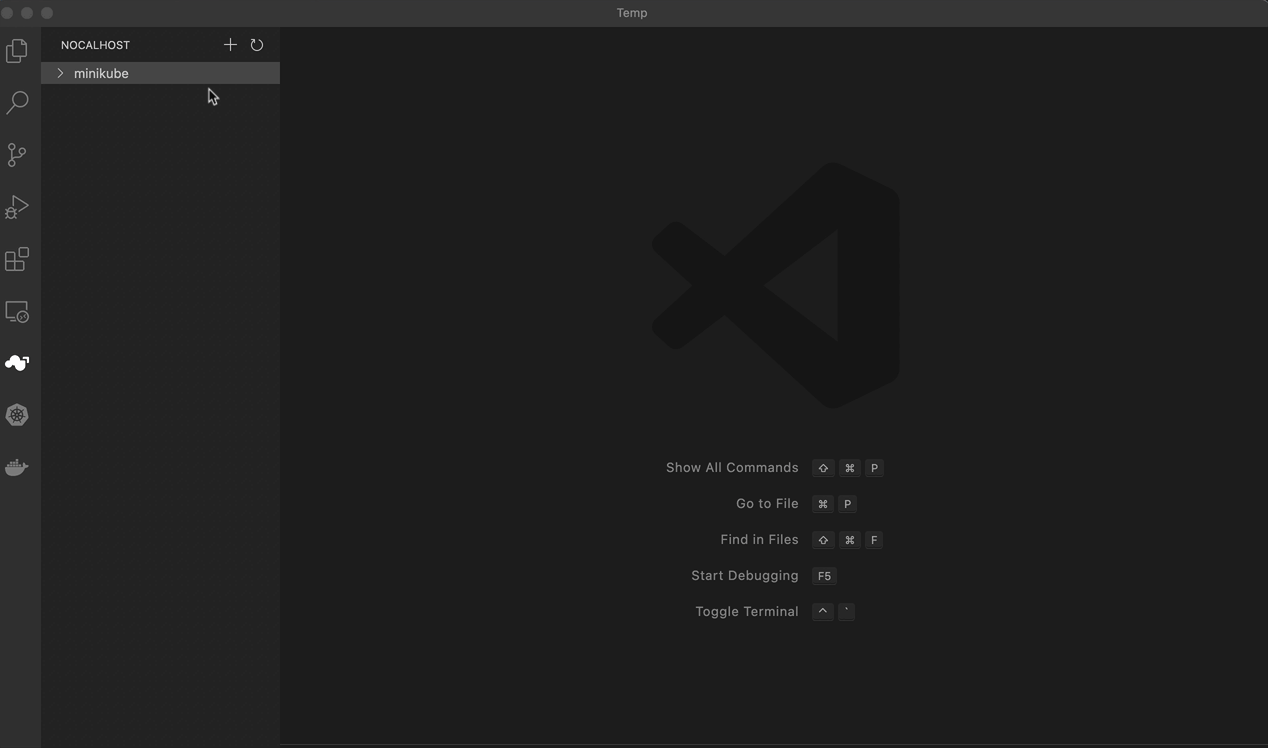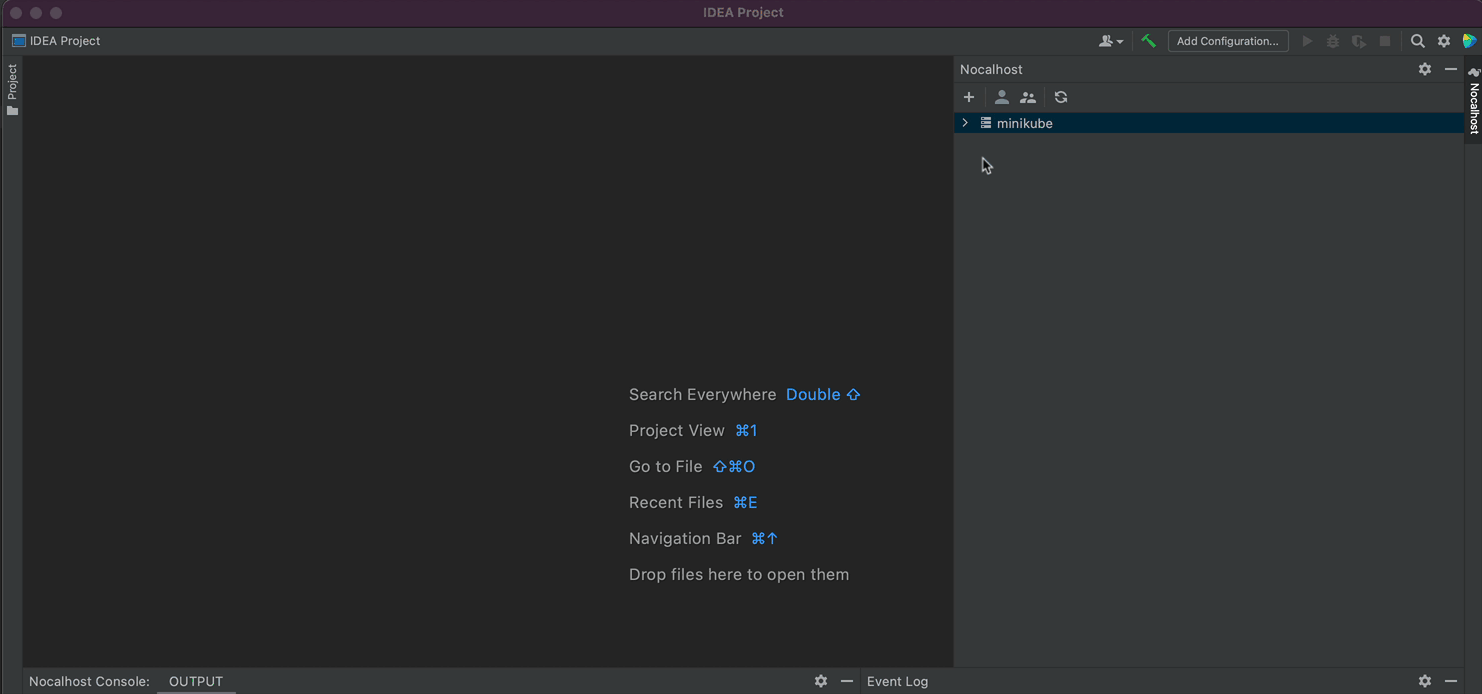集群管理
连接到 Kubernetes 集群#
Nocalhost 支持多集群管理,你可以使用两种方式连接到 Kubernetes 集群:
通过 KubeConfig 连接
从任何本地目录中选择 KubeConfig 文件。
默认 KubeConfig
默认 KubeConfig 默认情况下,Nocalhost 插件启动时会从 ~/.kube/config 路径下自动读取您本地的 KubeConfig。
以文本形式粘贴 KubeConfig
Paste the KubeConfig as a text.
获取 KubeConfig
你可以使用以下命令查看 KubeConfig,复制并粘贴到 Nocalhost 插件。
- VS Code
- JetBrains
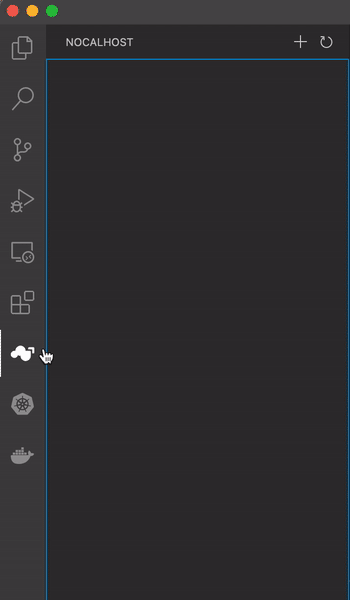
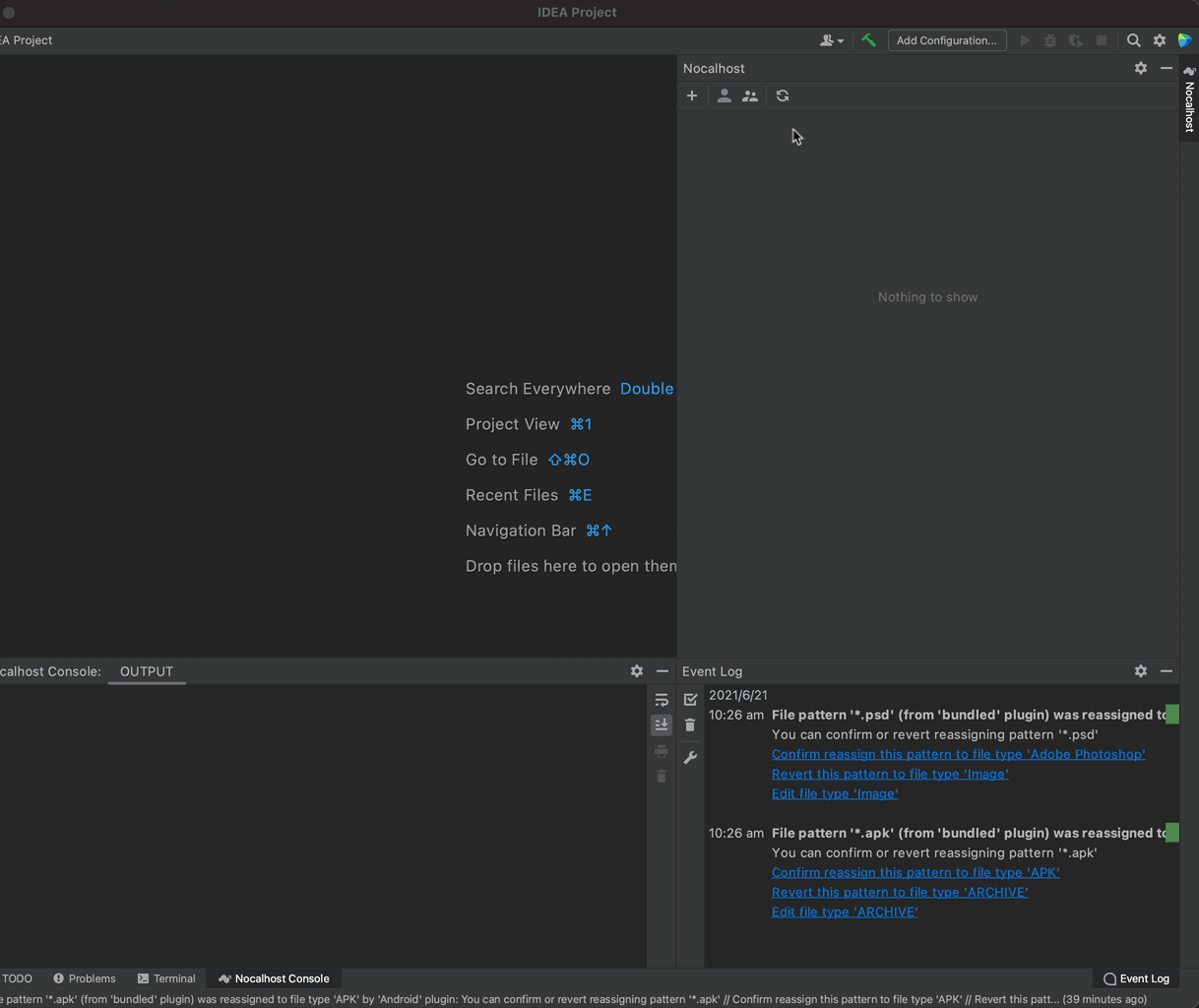
移除集群#
KubeConfig 未被更改
Nocalhost 只会从检面板中移除集群,并不会修改你的 KubeConfig。
- VS Code
- JetBrains
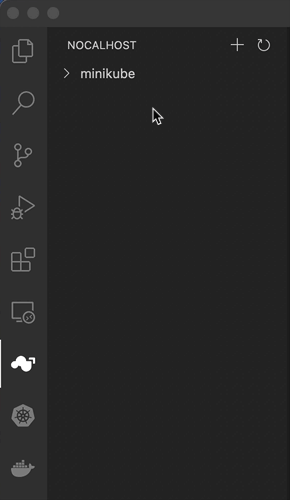
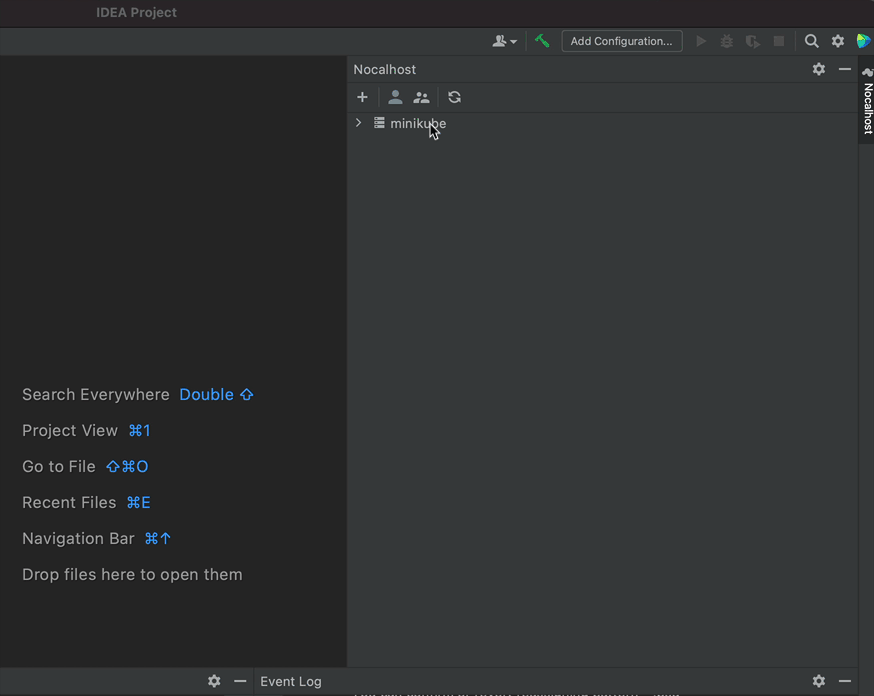
查看 KubeConfig#
右键点击指定集群,选择 View KubeConfig,Nocalhost 插件会打开该集群的 KubeConfig
- VS Code
- JetBrains