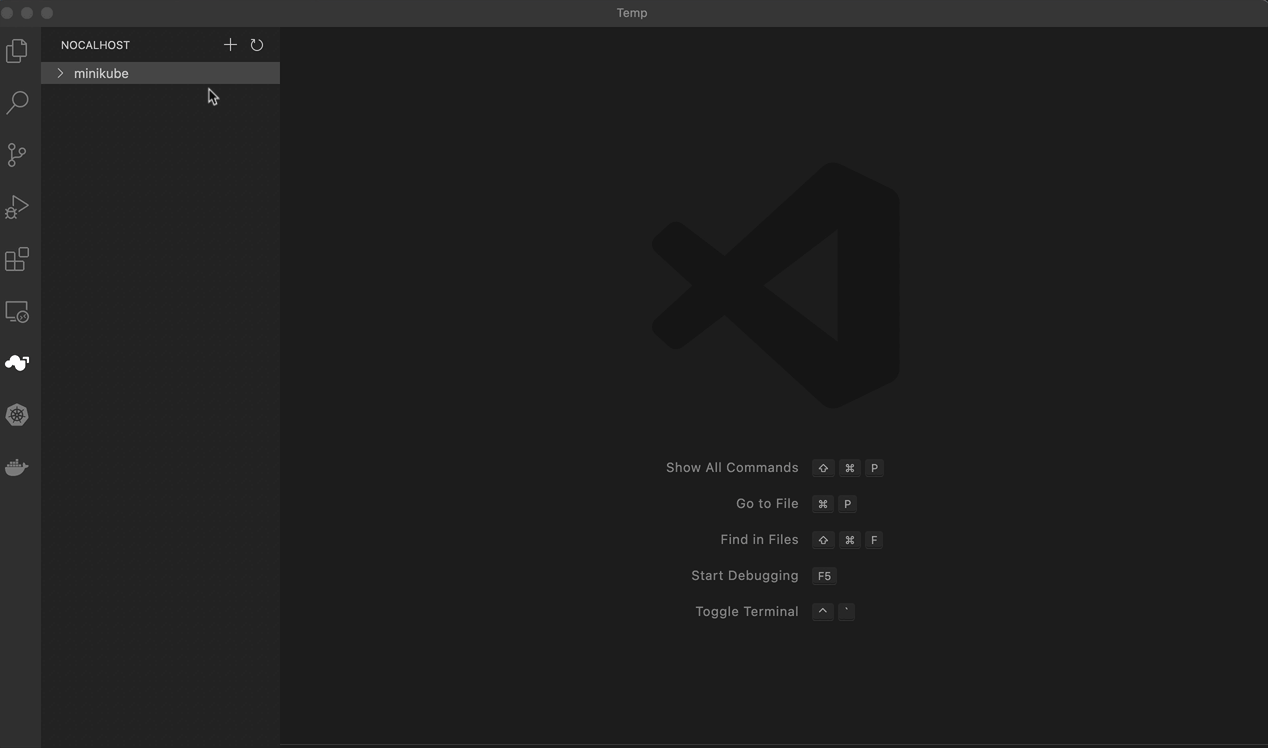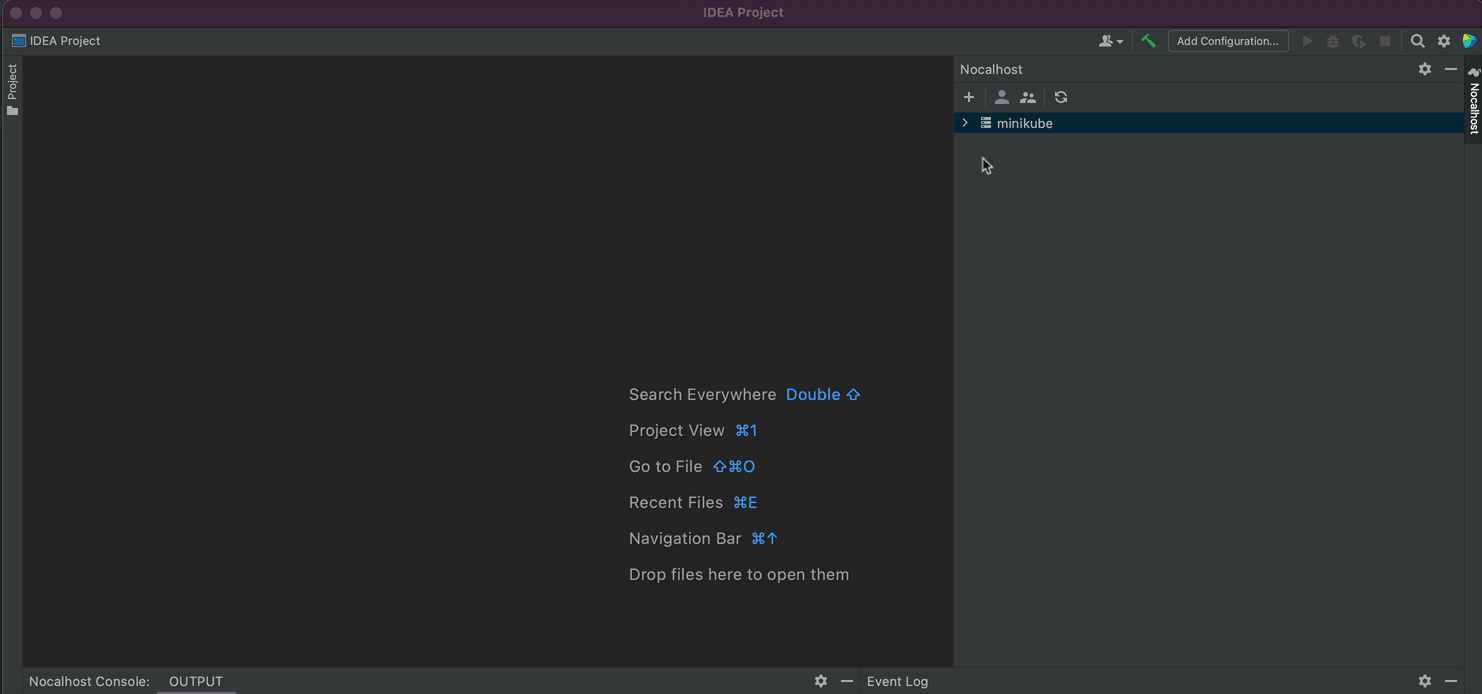Manage Cluster
Connect to Kubernetes Cluster#
Nocalhost supports multi cluster management, There are two methods that you can use to connect to Kubernetes cluster:
Connect By KubeConfig
Select the KubeConfig file from any local directory.
Default KubeConfig
Nocalhost will try to load KubeConfig from your local ~/.kube/config by default.
Paste KubeConfig as Text
Paste the KubeConfig as a text.
Get KubeConfig
You can use the following command to view your KubeConfig, copy and paste to the Nocalhost plugin.
- VS Code
- JetBrains
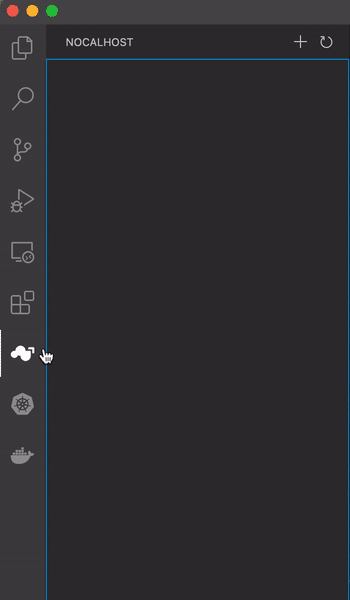
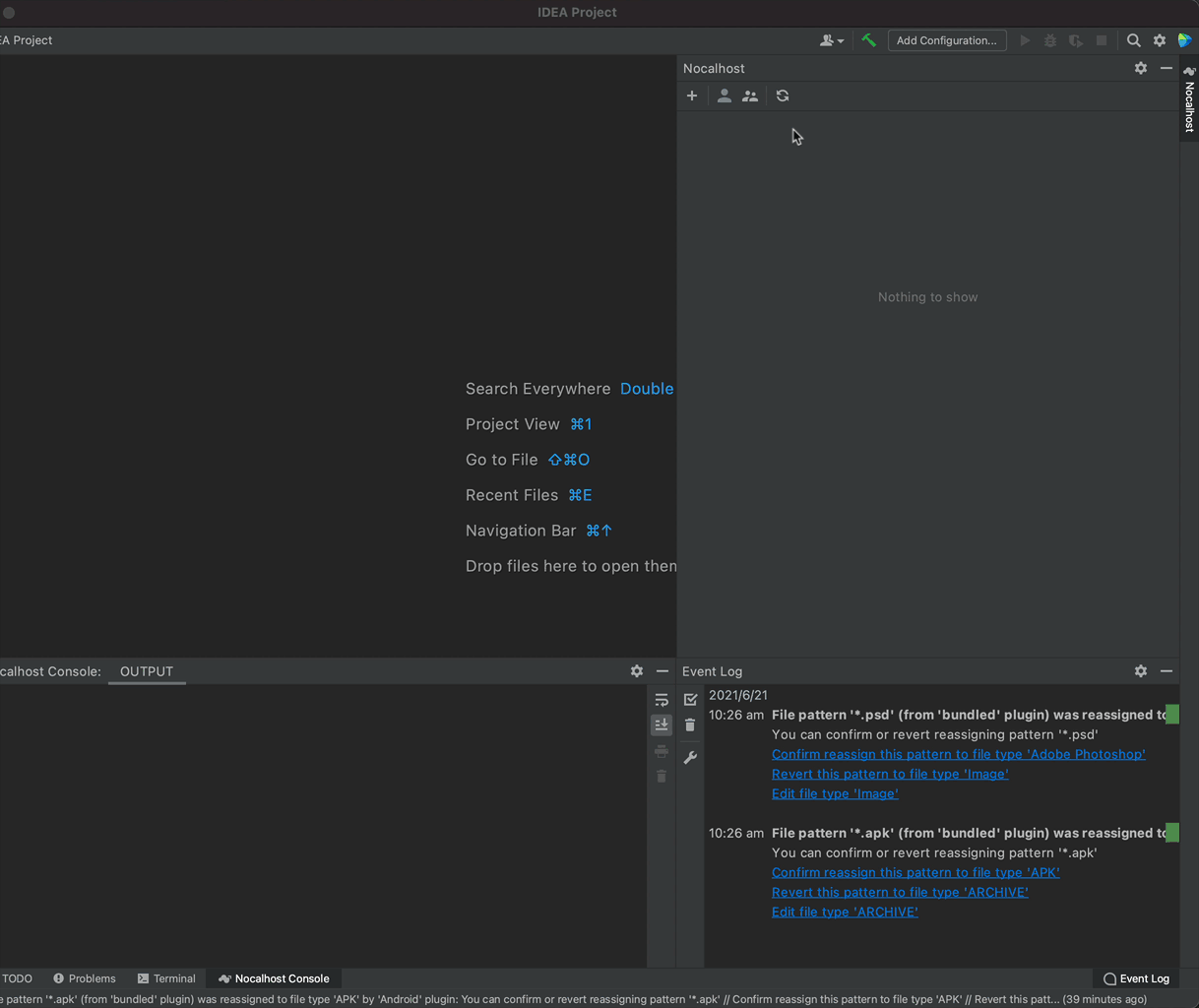
Remove Cluster#
KubeConfig Unchanged
Nocalhost will only remove the cluster from inspector, it will not modify your KubeConfig.
- VS Code
- JetBrains
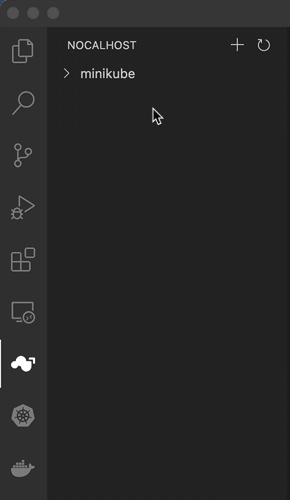
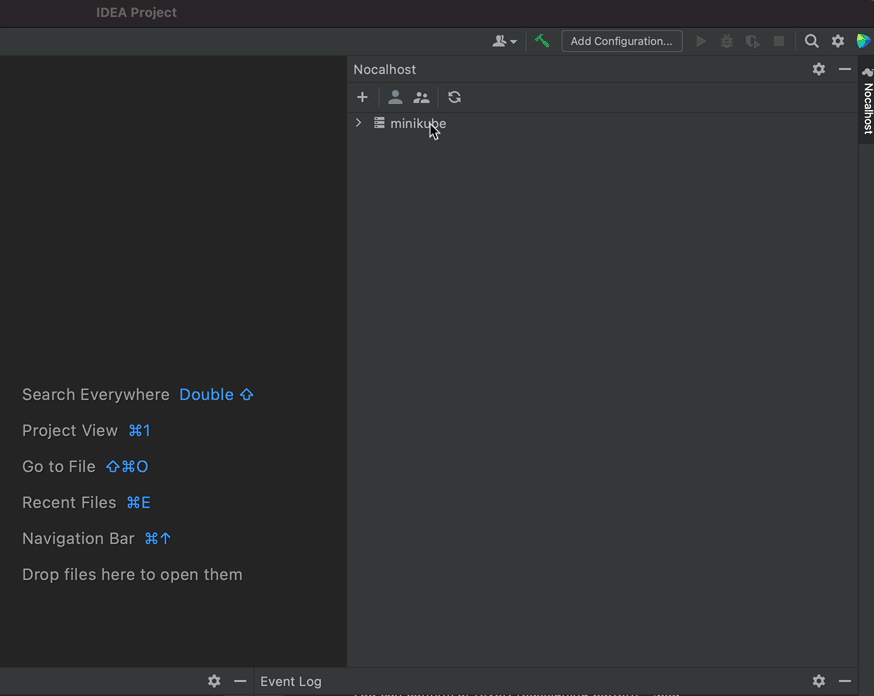
View KubeConfig#
Right-click the specified cluster and select View KubeConfig, the Nocalhost plugin will open the KubeConfig of the cluster.
- VS Code
- JetBrains