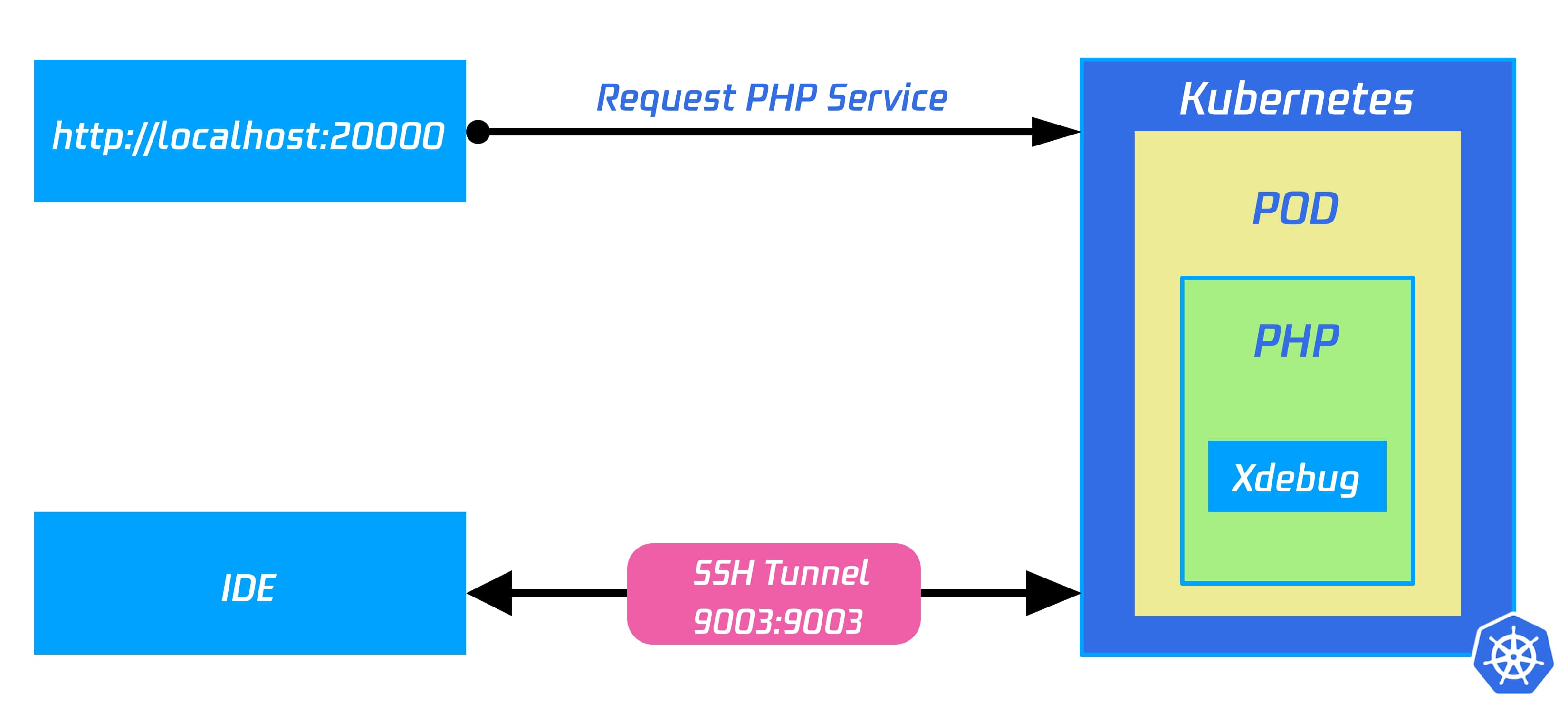Jetbrains Remote Debugging
Supported IDEs#
| Language | IDE | Edition | Required Plugin |
|---|---|---|---|
| Java | IntelliJ IDEA | Ultimate | N/A |
| Go | IntelliJ IDEA | Ultimate | Go plugin |
| GoLand | Professional | N/A | |
| Python | IntelliJ IDEA | Ultimate | Python plugin |
| PyCharm | Professional | N/A | |
| PHP | IntelliJ IDEA | Ultimate | PHP plugin |
| PHPStorm | Professional | N/A | |
| Node.js | IntelliJ IDEA | Ultimate | Node.js plugin |
| WebStrom | Professional | N/A |
Debugging Process#
- Select the workload that you want to debug
- Right-click the workload and select
Dev Config, configure your debugging configuration - Then right-click this workload again and select Remote Debug
- Nocalhost will automatically enter the
DevModeand start remote debugging
Debugging Configurations in IDE#
Before entering debug mode, if you do not have a Nocalhost IDE debug configuration under an existing workload, Nocalhost will create a new IDE debug configuration according to your Nocalhost configuration. Different IDE has different configuration names and templates.
Multi Configs
If you already have a Nocalhost IDE debug configuration under the existing workload, Nocalhost will use the first one to start debugging. You can change the order in the Run/Debug Configurations window within IDE.
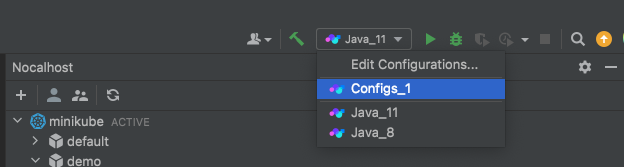
Configuration#
The development environment is different between developers. You should configure remote debug configurations according to the actual situation.
Sample Configuration#
- Java
- Python
- Go
- PHP
- Node.js
- Ruby
Maven Example#
The shell command for Maven example:
For jdk <=1.7 you should replace -agentlib:jdwp=transport=dt_socket,server=y,suspend=n,address=*:5005 with -Xdebug -Xrunjdwp:transport=dt_socket,server=y,suspend=y,address=5005
For lower version of the springBoot you should replace -Drun.jvmArguments with -Dspring-boot.run.jvmArguments
Gradle Example#
The startup command for Gradle example:
- VSCode
- Jetbrains
How does it Works?
Nocalhost using pydevd to debug Python application.
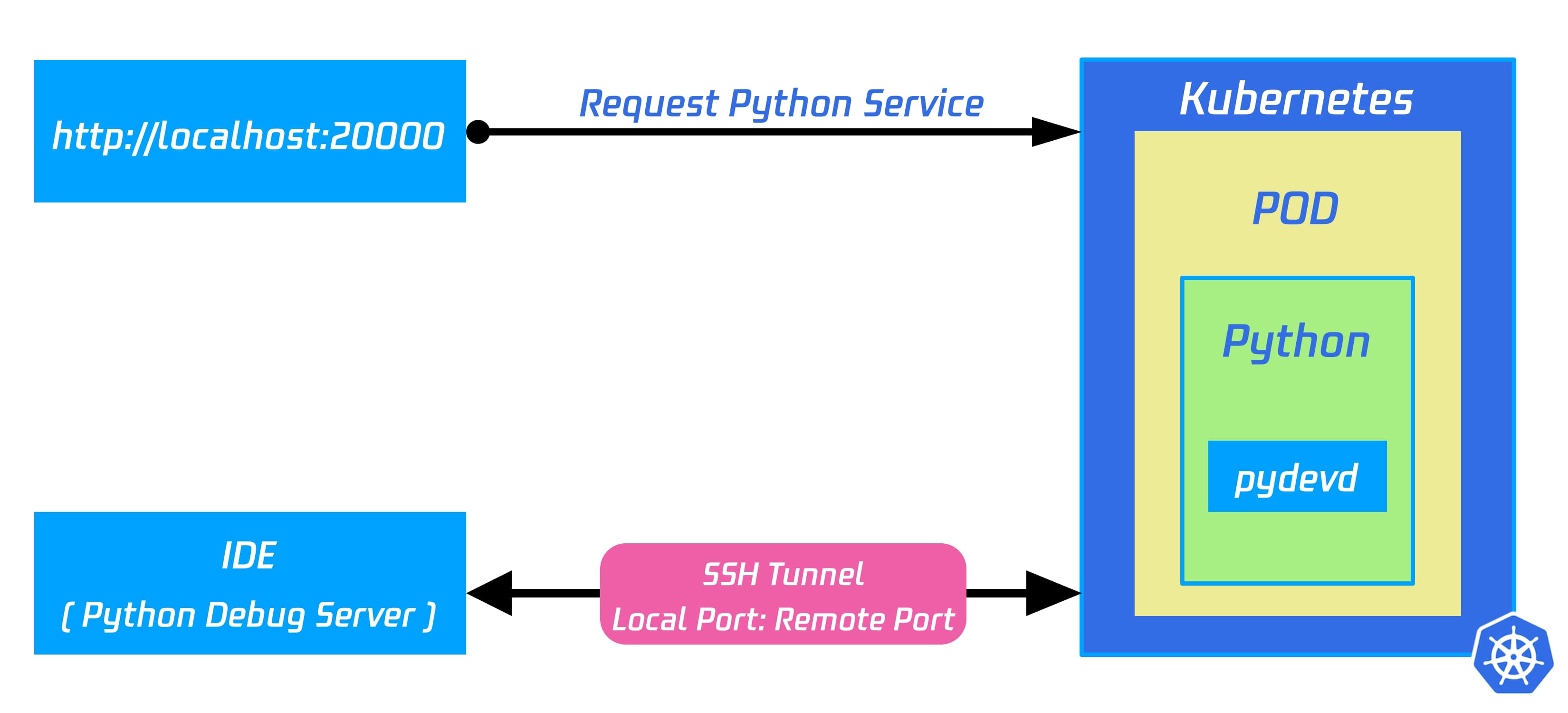
How does it works?
Nocalhost using Xdebug to debug PHP applications.