Deploy Demo Application
Nocalhost IDE plugin has built-in demo application, you can quickly install it through the following steps:
- Select any namespace from the cluster tree
- Click on the
 icon to deploy application
icon to deploy application - Select
Install Quick Demoto install the demo application
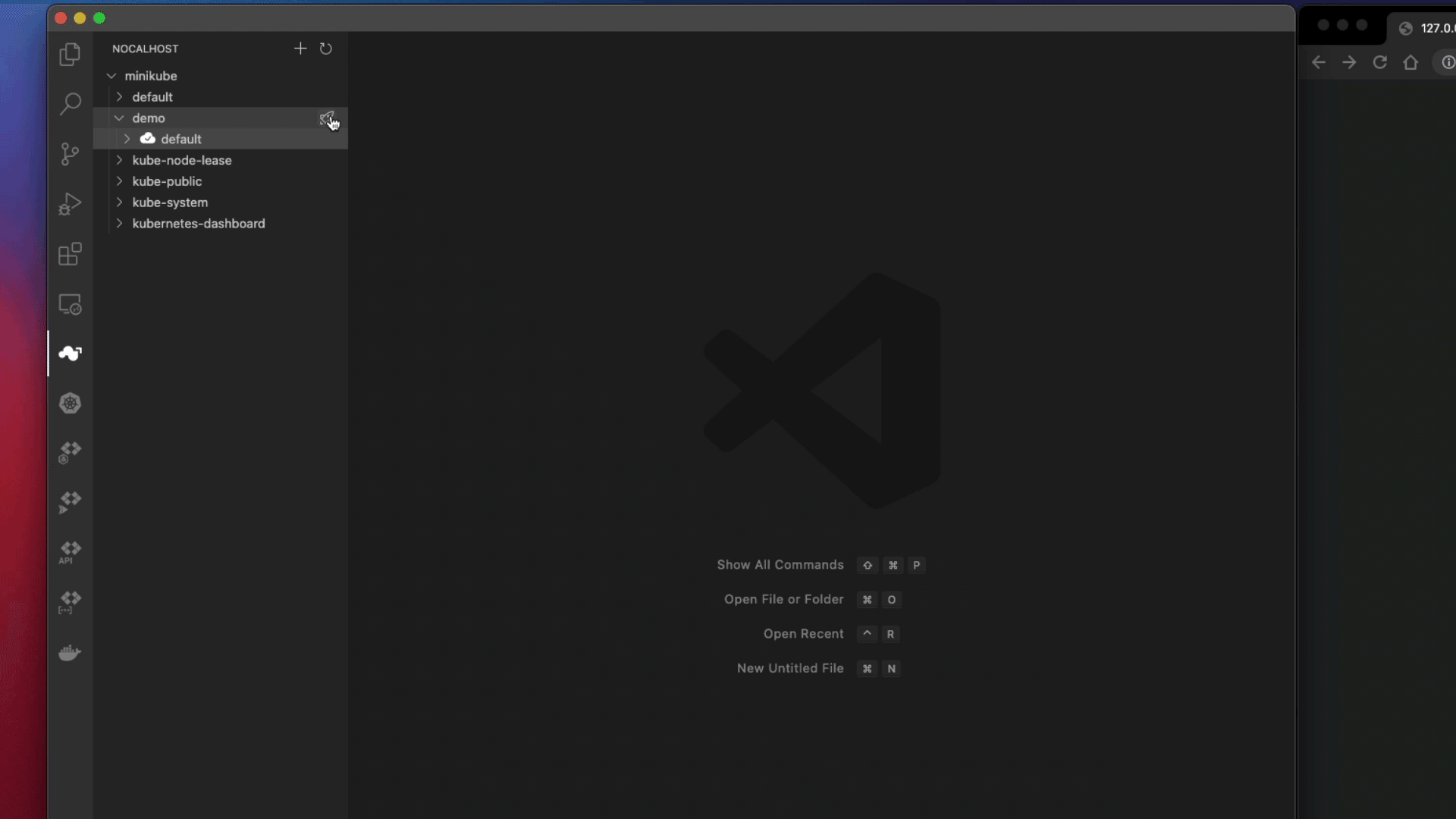
Access Demo
Quick demo application comes with port-forward configured. After demo has successfully deployed (check the deployment status from the cluster tree), you can access the demo from your local web browser by visiting http://127.0.0.1:39080