Remote Run
When you start the new container in Kubernetes cluster, Kubernetes will not start any process within this container. Nocalhost can uses run configurations to run your code in Kubernetes cluster like to use the run feature within IDE.
Supported IDEs#
| Language | IDE | Edition | Required Plugin |
|---|---|---|---|
| Java | IntelliJ IDEA | Ultimate | N/A |
| Go | IntelliJ IDEA | Ultimate | Go plugin |
| GoLand | Professional | N/A | |
| Python | IntelliJ IDEA | Ultimate | Python plugin |
| PyCharm | Professional | N/A | |
| PHP | IntelliJ IDEA | Ultimate | PHP plugin |
| PHPStorm | Professional | N/A | |
| Node.js | IntelliJ IDEA | Ultimate | Node.js plugin |
| WebStrom | Professional | N/A |
Remote Run Process#
- Select the workload that you want to run
- Right-click the workload and select
Dev Config, configure your run configuration - Then right-click this workload again and select Remote Run
- Nocalhost will automatically enter the
DevModeand start remote run
Remote Run Configurations in IDE#
Before starting remote run, if you do not have a Nocalhost IDE run configuration under an existing workload, Nocalhost will create a new IDE run configuration according to your Nocalhost configuration. Different IDE has different configuration names and templates.
Multi Configs
If you already have a Nocalhost IDE run configuration under the existing workload, Nocalhost will use the first one to start running. You can change the order in the Run/Debug Configurations window within IDE.
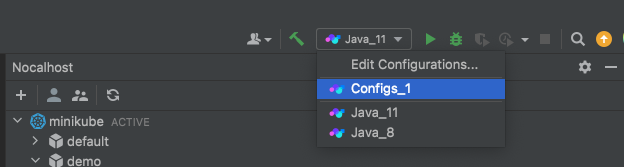
Configuration#
The development environment is different between developers. You should configure remote run configurations according to the actual situation.
Sample Configuration#
- Java
- Python
- Go
- PHP
- Node.js