Install Nocalhost
nhctl
When install Nocalhost IDE plugin, it will install the nhctl for you automatically.
Compatible#
| IDE | Version | Result |
|---|---|---|
| VS Code | 1.58.2 (Universal) | passed |
| JetBrains | 2021.2 - Intel and Apple Silicon | passed |
| 2021.1 - Intel and Apple Silicon | passed | |
| 2020.3 - Intel and Apple Silicon | passed |
Install VS Code Plugin#
- Install from Extension Market
- Manual Installation
- Open VS Code and go to
Extensionsby click the icon
icon - Input
Nocalhostin the search box - Select the
Nocalhost Extension, and click the Install button.
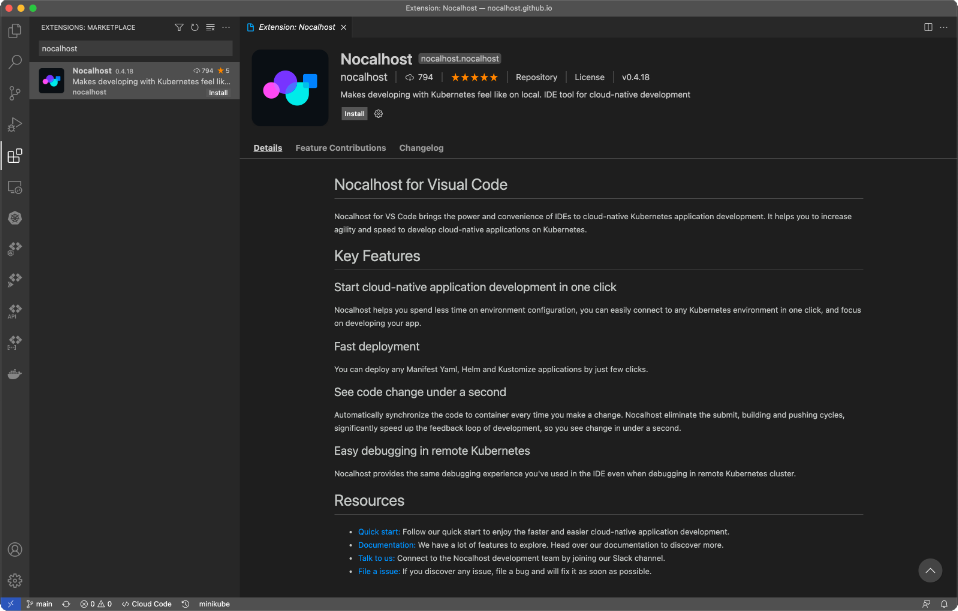
- Download the latest version from our Github Repo
- Open VS Code and go to
Extensionsby click the icon
icon - Click
 on the top right of the
on the top right of the Extensionlist, selectInstall from VSIX..., select theVSIXdownloaded above - Download the latest nhctl from out Github Repo, and put it under
~/.nh/bin/then named nhctl, you need to give this binary execution permission (chmod +x ./nhctl). (the path is %homepath%/.nh/bin/ in windows, and the binary named 'nhctl.exe', no need to grant additional execution permissions under windows)
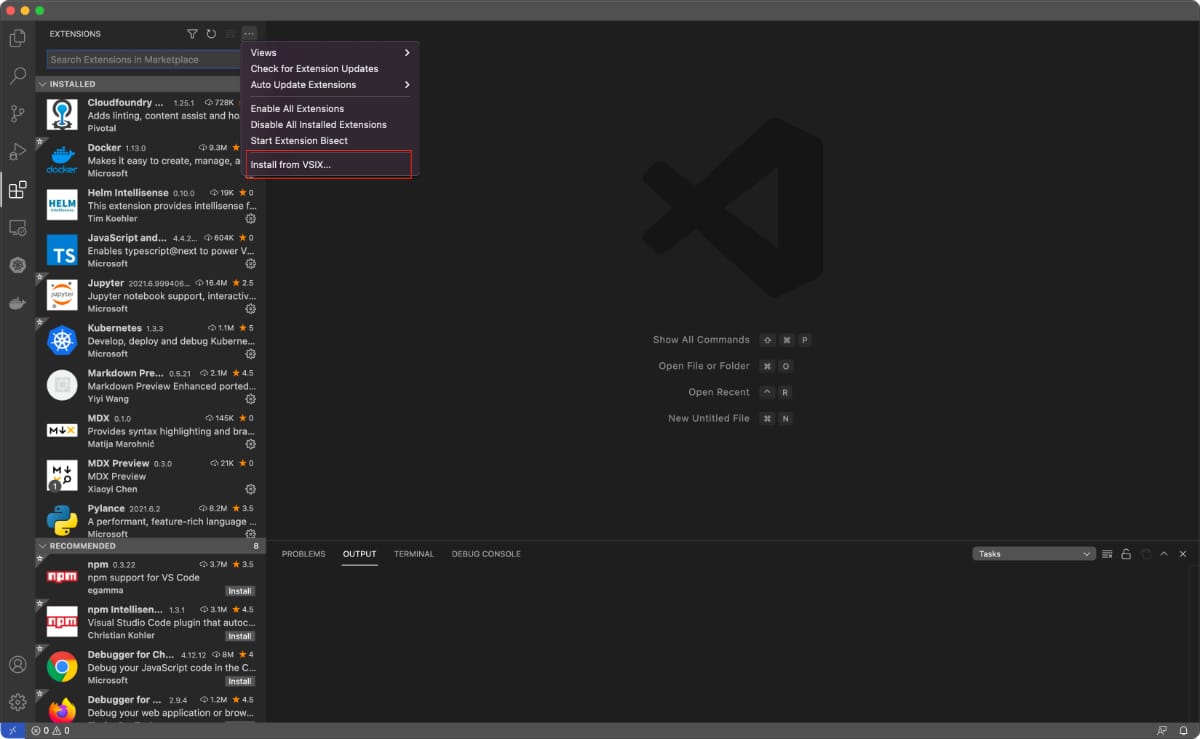
Install JetBrains Plugin#
- Install from Extension Market
- Manual Installation
Windows#
File > Settings > Plugins > Browse repositories... > Search for "Nocalhost" > Install Plugin
MacOS#
Preferences > Settings > Plugins > Browse repositories... > Search for "Nocalhost" > Install Plugin
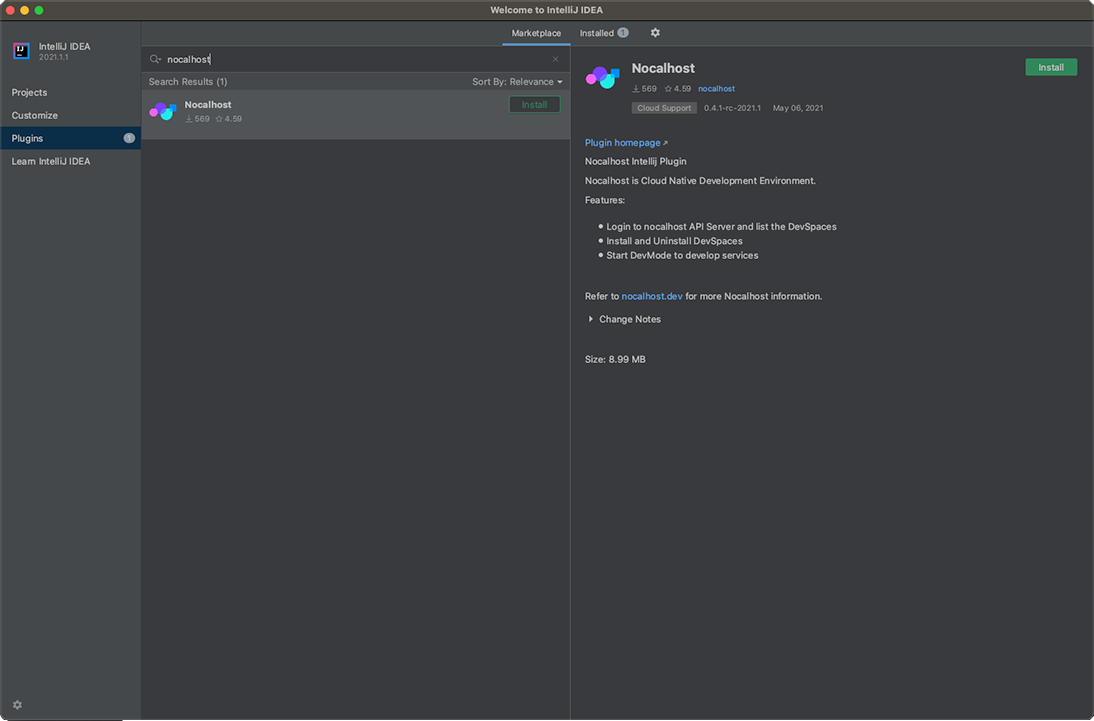
- Download the latest version from our Github Repo
- Install plugin: Preferences > Plugins > Install from disk...
- Download the latest nhctl from out Github Repo, and put it under
~/.nh/bin/then named nhctl, you need to give this binary execution permission (chmod +x ./nhctl). (the path is %homepath%/.nh/bin/ in windows, and the binary named 'nhctl.exe', no need to grant additional execution permissions under windows)
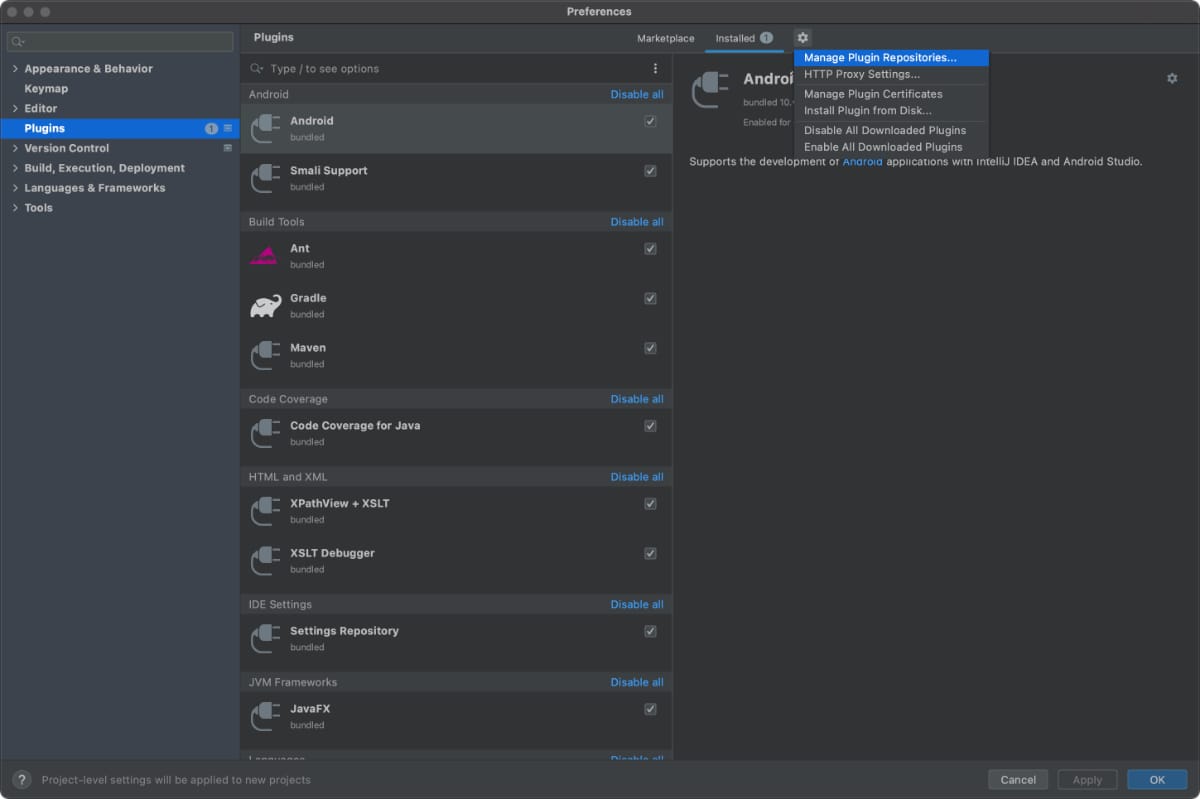
Upgrade Plugin#
Nocalhost will automatically check and install the latest updates when IDE starts.
Uninstall#
You can fully uninstall Nocalhost by following
Uninstall IDE Plugin#
Uninstall Nocalhost IDE plugin in your IDE
Remove nhctl#
Remove the .nh folder in your root directory
- Mac & Linux
- Windows
.nh folder is in your ~/ directory, you can remove it by the following command
.nh folder is in your <ROOT PATH>/User/username/ directory, you can just delete it.