Deployment with Nocalhost
Nocalhost provides an easy way to help you manager Kubernetes applications deployment within IDE.
What is default?#
When you expand any Kubernetes namespace in Nocalhost plugin, you may have questions seeing something name default and icon.
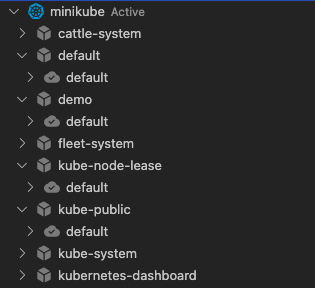
In Kubernetes, a workload is an application, whether your workload is a single component or several that work together.
But in the actual world, we have a more complicated scenario. A microservices architectural application is composed of many workloads. Think about if you have a hundred of these applications. There will be a very long workload list in a namespace that is hard to read and search.
Nocalhost uses annotation to compose related workloads into a single application. When you deploy a configured Nocalhost application or Helm application, Nocalhost can identify it as an application and group all relative workloads. Otherwise, Nocalhost will group all unidentified workloads into the default application.
Difference
A configured Nocalhost application is still single or grouped of Kubernetes manifest. It does not change the original Kubernetes manifest architect. It just adds some configurations which only using by Nocalhost.
Corresponding to the above description, you can deploy different configured Kubernetes applications with Nocalhost.
Deploy Kubernetes Manifest#
You can deploy Kubernetes manifests or Kustomizations by using Nocalhost plugin. This is similar to kubectl apply -f.
Deploy within Application
You can only deploy Kubernetes manifest within a application. You can deploy to default application if you do note have any application within namespace.
Process#
- Right-click any namespace and select Apply Manifest
- Select a Kubernetes manifest file or a folder that contains group of manifest files
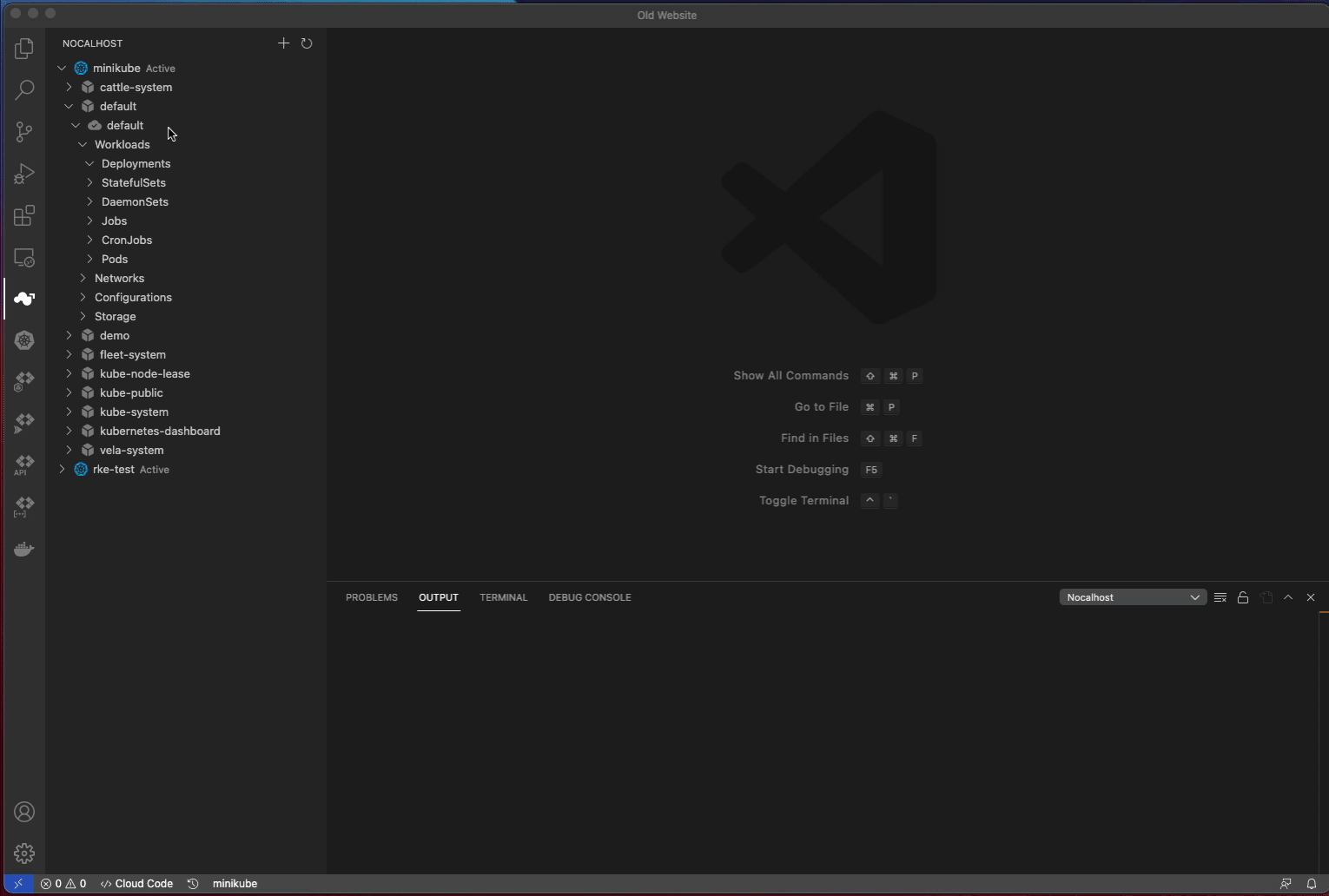
Deploy an Configured Nocalhost Application#
Configuration Required
You need to have configured config.yaml before deploy applications. Learn how to configure application deployment.
- VS Code
- JetBrains
- Select a namespace
- Click on the
 icon to deploy application
icon to deploy application - Choose the installation source
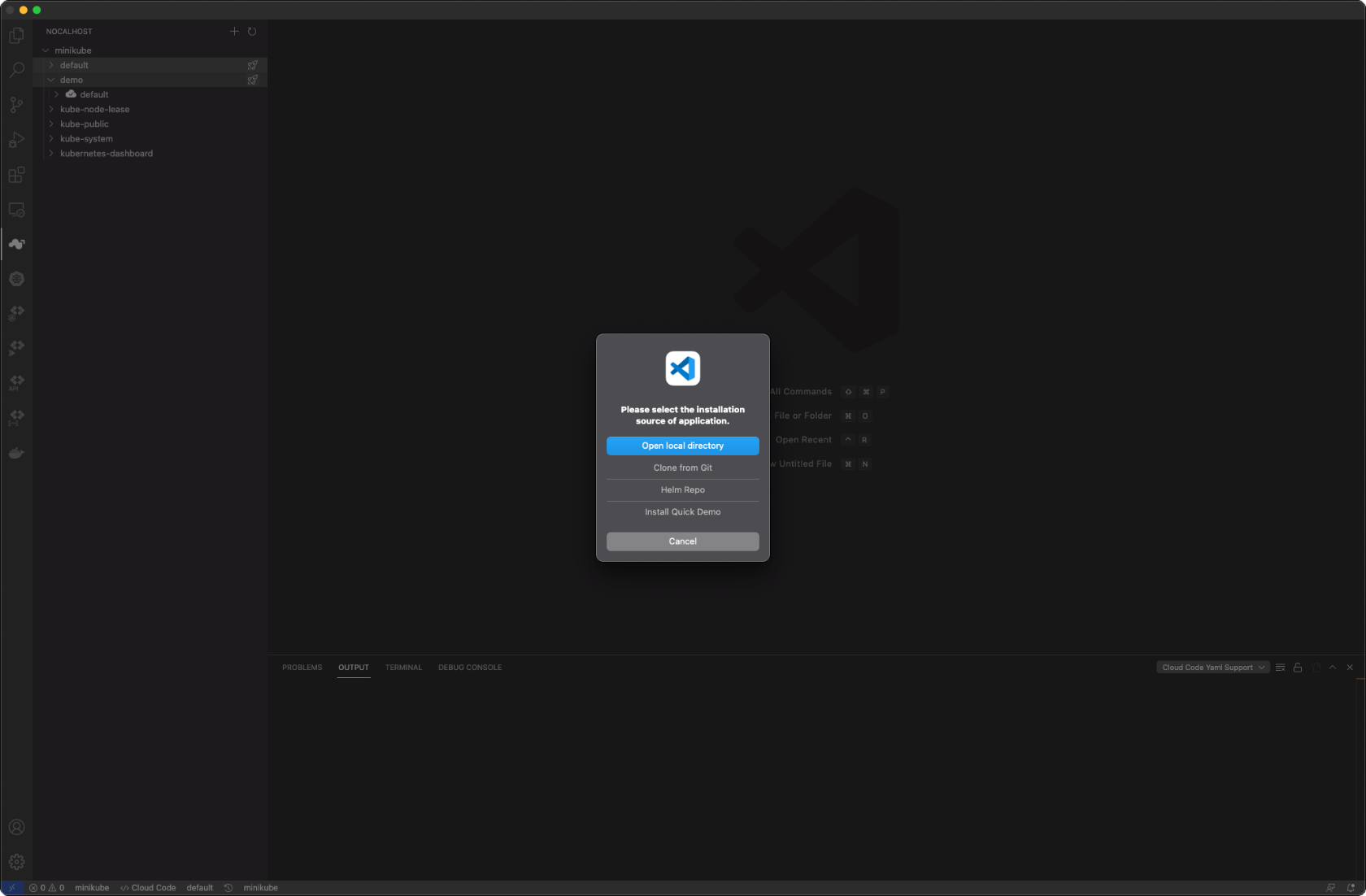
- Right click a namespace, click
Install Application - Choose the installation source
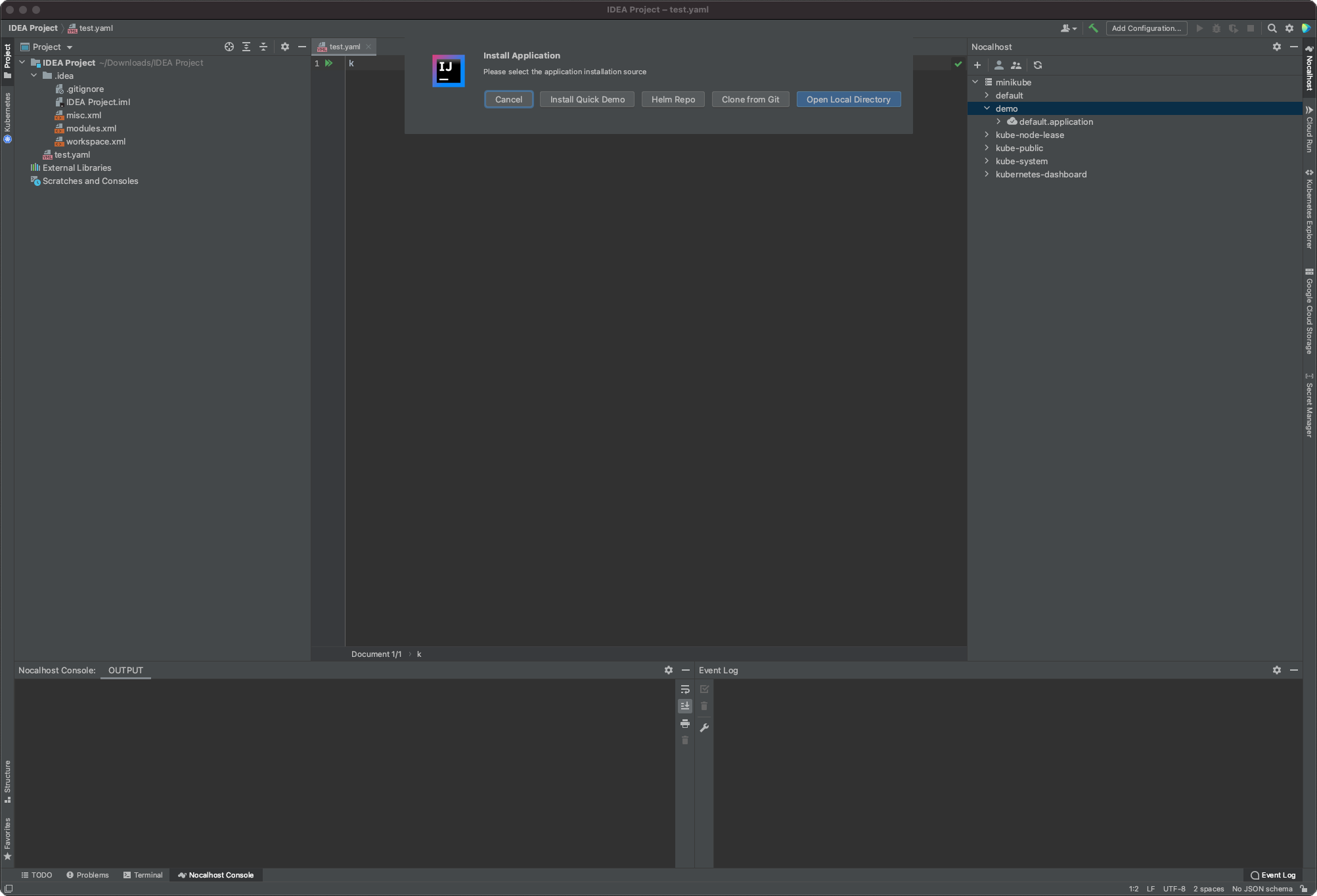
Installation Source#
Nocalhost supports to install application from local directory, Git repository and Helm repository.
From Local Directory and From Git Repository
Nocalhost will analyze the deployment configuration in the .nocalhost folder in your application directory or Git repository, looking for clues on how to deploy your application.
From Helm Repository
Nocalhost will run the helm install to deploy your helmChart. Read more to learn about helm install
Helm Needed
You need to install Helm in your computer before you can install by Helm